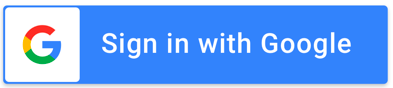2024 Washboard Login
2024 Washboard Login
We are using Google authentication for this site, to improve security. If you have a Google @gmail account, you can sign in directly by clicking on the button above.
If you do not have a Google @gmail.com account, you can create a Google account using an existing non-gmail email address. See instructions. In general, please email the administrator if you encounter difficulties signing in.
To use your existing email, you must 'register' it with Google.
(You'll only need to do this once.)
- Open the Google account page (opens in a new tab).
- Click on "use my current email address instead".
- Fill in your name, your email address, and a (new!) password
to use, just for this site. - Click on "Next".
- Check your email; you should receive a verification code from Google.
Enter that code on the page, and click "Next". - Enter your phone (optional), and your birthdate, so that you can
prove your identity if you lose your password. Click on "Next". - Agree to the terms of service.
- Now you should be able to login with the "sign in with Google" at the top.